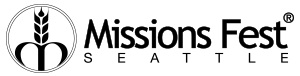IMPORTANT PLEASE READ
[fusion_builder_container background_color=”” background_image=”” background_parallax=”none” enable_mobile=”no” parallax_speed=”0.3″ background_repeat=”no-repeat” background_position=”left top” video_url=”” video_aspect_ratio=”16:9″ video_webm=”” video_mp4=”” video_ogv=”” video_preview_image=”” overlay_color=”” overlay_opacity=”0.5″ video_mute=”yes” video_loop=”yes” fade=”no” border_size=”0px” border_color=”” border_style=”solid” padding_top=”90″ padding_bottom=”105″ padding_left=”15%” padding_right=”15%” hundred_percent=”no” equal_height_columns=”no” hide_on_mobile=”no” menu_anchor=”” class=”” id=””][fusion_builder_row][fusion_builder_column type=”1_1″ background_position=”left top” background_color=”” border_size=”” border_color=”” border_style=”solid” spacing=”yes” background_image=”” background_repeat=”no-repeat” padding=”” margin_top=”0px” margin_bottom=”0px” class=”” id=”” animation_type=”” animation_speed=”0.3″ animation_direction=”left” hide_on_mobile=”no” center_content=”no” min_height=”none”][fusion_text]
How The Events Calendar Plugin Works
When you install The Events Calendar plugin it creates and registers a slug to showcase your events at “/events”. It is important to understand that while the “/events” page on the front end appears to be a regular page, it is not an actual page you can edit in the backend. You can change the registered slug for your main events page in the Events Calendar settings area found at Events → Settings → General screen. Each calendar view has its own URL that you can use to link directly to that view. Whatever you have set as your default view (under Events –> Settings –> Display) will be located at www.yoursite.com/events/ (where events is the slug you set in the general Events Settings).
[/fusion_text][fusion_separator style_type=”single solid” top_margin=”35″ bottom_margin=”55″ sep_color=”#e0e0e0″ border_size=”” icon=”” icon_circle=”” icon_circle_color=”” width=”” alignment=”center” class=”” id=””/][fusion_text]
My Event Pages Are Showing A 404 Page?
If you are seeing a 404 page when viewing your Event pages after importing the Church demo, this means you do not have WordPress installed in the root directory. You can easily fix this creating custom links for your event pages. Navigate to Appearance → Menus in your WP admin area, on the left hand side look for the “Custom Links” box. Add a new custom link and follow the format the plugin creates. For the main even page it would be www.yoursite.com/events, for the calendar month view it would be www.yoursite.com/month and so on.
[/fusion_text][fusion_separator style_type=”single solid” top_margin=”35″ bottom_margin=”55″ sep_color=”#e0e0e0″ border_size=”” icon=”” icon_circle=”” icon_circle_color=”” width=”” alignment=”center” class=”” id=””/][fusion_text]
Where Are The Week, Map and Photo Views?
The Week, Map and Photo views are included in the PRO version of The Events Calendar plugin. The PRO version includes more views, widgets and additional features. Those 3 views are the only thing on our demo that require the PRO version.
[/fusion_text][fusion_separator style_type=”single solid” top_margin=”35″ bottom_margin=”55″ sep_color=”#e0e0e0″ border_size=”” icon=”” icon_circle=”” icon_circle_color=”” width=”” alignment=”center” class=”” id=””/][fusion_text]
Where Can I Find Additional Documentation?
We have created a general documentation post for using the plugin with Avada, you can find that here In addition, you can find documentation, knowledgebase and support forum created by Modern Tribe here.
[/fusion_text][fusion_separator style_type=”none” top_margin=”20″ bottom_margin=”20″ sep_color=”” border_size=”” icon=”” icon_circle=”” icon_circle_color=”” width=”” alignment=”center” class=”” id=””/][/fusion_builder_column][fusion_builder_column type=”1_2″ last=”no” spacing=”yes” center_content=”no” hide_on_mobile=”no” background_color=”” background_image=”” background_repeat=”no-repeat” background_position=”left top” hover_type=”none” link=”” border_position=”all” border_size=”0px” border_color=”” border_style=”” padding=”” margin_top=”” margin_bottom=”” animation_type=”” animation_direction=”” animation_speed=”0.1″ animation_offset=”” class=”” id=””][fusion_button link=”https://theme-fusion.com/avada-doc/how-to-use-the-events-calendar-with-avada” color=”default” size=”xlarge” stretch=”no” type=”” shape=”” target=”_blank” title=”” gradient_colors=”|” gradient_hover_colors=”|” accent_color=”” accent_hover_color=”” bevel_color=”” border_width=”” icon=”” icon_position=”left” icon_divider=”no” modal=”” animation_type=”0″ animation_direction=”left” animation_speed=”1″ animation_offset=”” alignment=”center” class=”” id=””]Avada Documentation[/fusion_button][/fusion_builder_column][fusion_builder_column type=”1_2″ last=”yes” spacing=”yes” center_content=”no” hide_on_mobile=”no” background_color=”” background_image=”” background_repeat=”no-repeat” background_position=”left top” hover_type=”none” link=”” border_position=”all” border_size=”0px” border_color=”” border_style=”” padding=”” margin_top=”” margin_bottom=”” animation_type=”” animation_direction=”” animation_speed=”0.1″ animation_offset=”” class=”” id=””][fusion_button link=”https://theeventscalendar.com/support/” color=”default” size=”xlarge” stretch=”no” type=”” shape=”” target=”_blank” title=”” gradient_colors=”|” gradient_hover_colors=”|” accent_color=”” accent_hover_color=”” bevel_color=”” border_width=”” icon=”” icon_position=”left” icon_divider=”no” modal=”” animation_type=”0″ animation_direction=”left” animation_speed=”1″ animation_offset=”” alignment=”center” class=”” id=””]Modern Tribe Documentation[/fusion_button][/fusion_builder_column][/fusion_builder_row][/fusion_builder_container][fusion_builder_container background_color=”” background_image=”https://missionsfestseattle.org/wp-content/uploads/2015/09/events_bkgd.jpg” background_parallax=”none” enable_mobile=”no” parallax_speed=”0.3″ background_repeat=”no-repeat” background_position=”center center” video_url=”” video_aspect_ratio=”16:9″ video_webm=”” video_mp4=”” video_ogv=”” video_preview_image=”” overlay_color=”” overlay_opacity=”0.5″ video_mute=”yes” video_loop=”yes” fade=”no” border_size=”0px” border_color=”” border_style=”solid” padding_top=”130″ padding_bottom=”160″ padding_left=”20%” padding_right=”20%” hundred_percent=”no” equal_height_columns=”no” hide_on_mobile=”no” menu_anchor=”” class=”” id=””][fusion_builder_row][fusion_builder_column type=”1_1″ background_position=”left top” background_color=”” border_size=”” border_color=”” border_style=”solid” spacing=”yes” background_image=”” background_repeat=”no-repeat” padding=”” margin_top=”0px” margin_bottom=”0px” class=”” id=”” animation_type=”” animation_speed=”0.3″ animation_direction=”left” hide_on_mobile=”no” center_content=”no” min_height=”none”][fusion_text]
Be sure to check out the live design integration right here on the Avada Church Demo!
[/fusion_text][fusion_separator style_type=”none” top_margin=”10″ bottom_margin=”10″ sep_color=”” border_size=”” icon=”” icon_circle=”” icon_circle_color=”” width=”” alignment=”center” class=”” id=””/][fusion_button link=”https://theme-fusion.com/avada/church/events” color=”custom” size=”xlarge” stretch=”no” type=”flat” shape=”round” target=”_self” title=”” gradient_colors=”transparent|transparent” gradient_hover_colors=”#ffffff|#ffffff” accent_color=”#ffffff” accent_hover_color=”#3e7ccc” bevel_color=”” border_width=”2px” icon=”” icon_position=”left” icon_divider=”no” modal=”” animation_type=”0″ animation_direction=”left” animation_speed=”1″ animation_offset=”” alignment=”center” class=”button-action” id=””]View The Design integration[/fusion_button][/fusion_builder_column][/fusion_builder_row][/fusion_builder_container][fusion_builder_container background_color=”#ececec” background_image=”” background_parallax=”none” enable_mobile=”no” parallax_speed=”0.3″ background_repeat=”no-repeat” background_position=”left top” video_url=”” video_aspect_ratio=”16:9″ video_webm=”” video_mp4=”” video_ogv=”” video_preview_image=”” overlay_color=”” overlay_opacity=”0.5″ video_mute=”yes” video_loop=”yes” fade=”no” border_size=”0px” border_color=”” border_style=”solid” padding_top=”” padding_bottom=”” padding_left=”0″ padding_right=”0″ hundred_percent=”yes” equal_height_columns=”no” hide_on_mobile=”no” menu_anchor=”” class=”” id=””][fusion_builder_row][fusion_builder_column type=”1_1″ background_position=”left top” background_color=”” border_size=”” border_color=”” border_style=”solid” spacing=”yes” background_image=”” background_repeat=”no-repeat” padding=”” margin_top=”0px” margin_bottom=”0px” class=”” id=”” animation_type=”” animation_speed=”0.3″ animation_direction=”left” hide_on_mobile=”no” center_content=”no” min_height=”none”][fusion_button link=”https://theme-fusion.com/partners/events/pro” color=”default” size=”xlarge” stretch=”yes” type=”” shape=”” target=”_blank” title=”” gradient_colors=”|” gradient_hover_colors=”|” accent_color=”” accent_hover_color=”” bevel_color=”” border_width=”” icon=”fa-calendar-check-o” icon_position=”left” icon_divider=”no” modal=”” animation_type=”0″ animation_direction=”left” animation_speed=”1″ animation_offset=”” alignment=”center” class=”customButton” id=””]Check Out The Events Calendar PRO Version[/fusion_button][/fusion_builder_column][/fusion_builder_row][/fusion_builder_container]